So, your marketing is working and you managed to entice a potential customer to your website. They looked around, read your copy, thought about it, found it convincing and even came back two days later to get in touch. Now they’re on your contact page, poised to act. They glance over the form. You have a few questions for them:
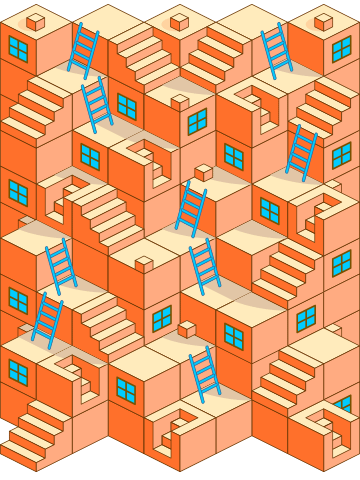
- How many in your party?
- What is the best time to call?
- What is your marketing budget?
- How did you hear about us?
- Please type the numbers you see in this fuzzy picture.
Simple right? It certainly was supposed to be.
Except now they have to stop. Think about their answers. They weren’t prepared for that. They don’t have a ready answer.
They really just wanted to get in touch. Start a dialogue. Get your input. Make a connection. Buy a service.
So, they leave.
Never to return.
This happens everyday, on hundreds of thousands of websites. Missed opportunities, just piling up.
Don’t Focus on Yourself, Focus on Your User
Every online sales funnel is a sequence of key steps—for example, visit A, read B, and fill out C. As experienced business owners and marketers, we know that at each step some of our potential customers will choose not to continue the journey. We call this friction, melt, drop off or something similar. To be successful we need potential customers to make it through our acquisition process with minimal effort and in the maximum number.
Yet, so often we introduce additional hurdles to the process against our best interest and that of our potential customer.
Take for example the typical online form—be it a contact form, lead generation form, appointment form, sign-up form, check out process or what have you. They often start out innocently enough, a few key fields gathering critical information, but then they grow.
It starts like this:
“We’d like to gather additional information from each person. It would be good to know more. Keep it in the CRM for later.”
“We spend money on marketing. I will feel better about that if the person also tells us which marketing channel captured them.”
“We get two spam emails a week; I really don’t like that. Let’s add one of those number puzzles to the end of the form to block those.”
I’ve heard these requests (and many others) during the process of building hundreds of websites.
“Small Changes” Cause Lost Opportunities
“But, it’s only a couple form fields. What’s the harm? It won’t take long to fill out.”
True, it won’t take long, but whether the customer is willing to do so is completely unknown in most cases. Very few site owners routinely A/B test to understand the impact of changes to their site. After all, they are busy folks. They typically want to fix a known business or marketing problem and don’t tend to look too closely at secondary effects or fallout.
Yet, you really should, and to explain why, I will give you one example where an exceptionally small form change yielded a large potential negative outcome that might have gone unnoticed until it was too late.
The Case of “Just One More Little Form Field”

A client, in this case a private event venue, had a traditional contact form that doubled as a lead generation/booking form. 98% of its submissions were related to booking the facility while the remainder were other business inquiries. The client requested five new required fields be added to the form. These fields sought to improve lead pre-qualification and shorten the amount of time required for the initial sales call. Both perfectly legitimate goals you would think.
The original form was a basic contact form with five fields (three being required):
- Name (required)
- Phone
- Email (required)
- Number of Guests
- Message (required)
After discussion of the potential ramifications of adding so many fields to the form, the client agreed to add only one of the five requested form fields as a test:
That new field was: Budget.
The Impact
Baseline data was available for the 15-month period prior to implementing the new “budget” contact form field. During the baseline period marketing efforts were generally stable. No new major campaigns were undertaken. The general audience mix stayed the same.
The new form test was run for two months. Average monthly data for both cases was tabulated:
| Average Monthly Data | Baseline | New Form |
|---|---|---|
| Website Visits (Sessions) | 6197 | 5636 |
| Contact Page Views | 510 | 360 |
| Contact Form Submissions | 157 | 74 |
| Conversion Rate (All Traffic) | 2.56% | 1.31% |
| Conversion Rate (Form Page Traffic) | 30.45% | 20.5% |
We found there was a startling decrease in the rate of conversion and overall number of leads generated:
50% decrease in leads as a portion of all website traffic (2.56% to 1.31%) and 33% decrease based on overall contact page traffic (30.45% to 20.5%).
Yikes!
Potential Lost Revenue or How to Lose a Million Dollars
 While the figures above are significant in themselves, let’s estimate the total potential drop in revenue caused by this one new form field.
While the figures above are significant in themselves, let’s estimate the total potential drop in revenue caused by this one new form field.
In this case individual bookings have an average value of $10,000. Let’s assume this business is able to close 20% of their booking leads (as limited by customer competition for specific booking dates and capacity limitations).
During the trailing 12-month period prior to the test approximately 1900 leads were generated. A one-third drop would reduce this number to around 1260, or a loss of roughly 640 leads.
Assuming our 20% close rate and $10,000 value per sale those 640 missing leads amount to a potential loss of $1,280,000 in revenue per year.
Let that sink in.
Earlier Form Conversion Studies
This isn’t the first time that form length has been directly tied to conversion rate.
Well-known marketer Neil Patel reduced a 4 field lead form by one field for a 26% increase in conversions (see Test #4). The leading Norwegian beauty store saw a 11% increase in conversions through a three field reduction in their registration form. Hubspot’s 2010 analysis of 40,000 forms noted that forms with more than 5 fields show a consistent drop off in conversion for every field added.
What most business owners fail to comprehend is the potential magnitude of the impact of seemingly minor changes.
What Is the Best Way To Avoid Problems?
A best solution is to test early and test frequently, but in general be aware that minor changes can have major impact at scale. In fact there is an entire marketing discipline—conversion rate optimization—built around answering these questions.
What is Conversion Rate Optimization?
Conversion rate optimization is the practice of increasing the percentage of website visitors that become new customers, or generally take a desired action on the site. It isn’t about finding new sources of traffic, or communicating with your current customer base. It’s about getting more out of what you have and avoiding wasted opportunities. It’s about inviting action and removing obstacles.
Leave a Comment
If you have similar positive or negative experience, a question about optimizing forms, improving conversions, or anything related to this article, please feel free to leave a comment below or contact me directly.




