![]() Early in every website development project, there comes a time when you need to decide upon the information architecture. For a modestly sized marketing website, that means the creation of a sitemap. Generally, I like to accomplish this with a client over a nice cup of coffee or a couple productive stakeholder meetings. Sometimes however, because of schedules or distance, it is difficult to meet face-to-face. In these cases constantly emailing MS Visio or MS Word documents back and forth can be a bit inefficient. In searching for a better option, I ran across a free Web 2.0 style application known as WriteMaps.
Early in every website development project, there comes a time when you need to decide upon the information architecture. For a modestly sized marketing website, that means the creation of a sitemap. Generally, I like to accomplish this with a client over a nice cup of coffee or a couple productive stakeholder meetings. Sometimes however, because of schedules or distance, it is difficult to meet face-to-face. In these cases constantly emailing MS Visio or MS Word documents back and forth can be a bit inefficient. In searching for a better option, I ran across a free Web 2.0 style application known as WriteMaps.
In the words of WriteMaps creator Scott Jehl:
“WriteMaps is a free web-based tool that allows you to create, edit, and share sitemaps online. As a WriteMaps user, you and your team will be able to build and access your sitemaps from anywhere, without having to rely on proprietary desktop apps and static files.”
How it works
Building a sitemap
After you create a WriteMaps account, you are able to create one or more project sitemaps.
View the Workspace
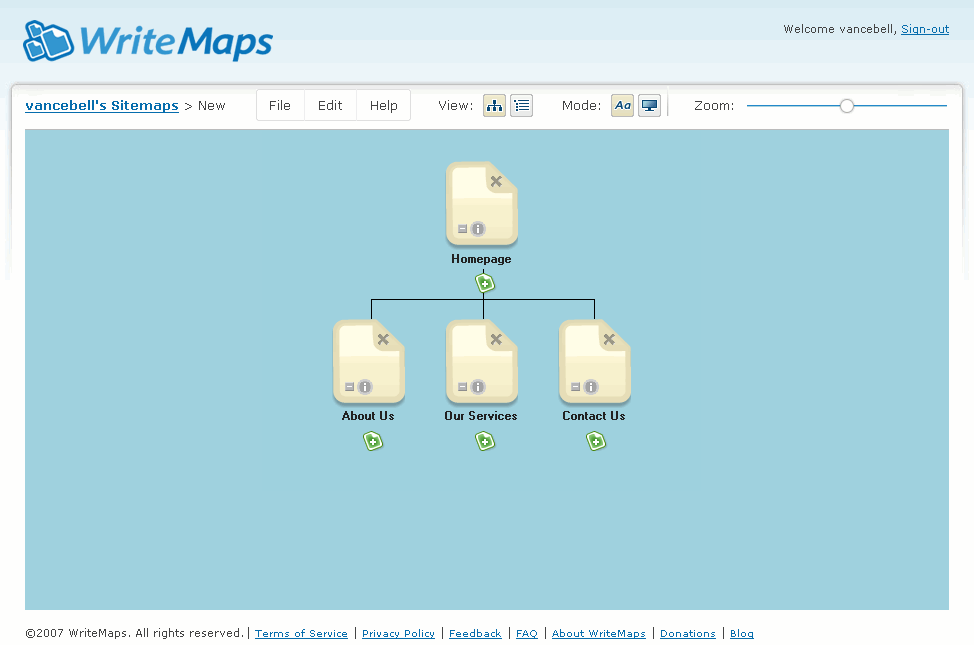
Adding pages to your sitemap
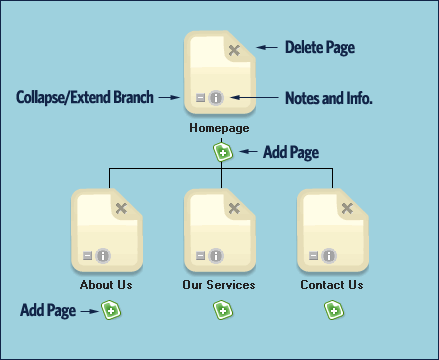 WriteMaps provides a simple method for creating and deleting pages from your sitemap–click the green plus icons beneath any page to create another page linked to that page, click the grey “x” icon to delete a page. New branches are easily created or destroyed avoiding the tedium associated with other common diagramming solutions like Visio.
WriteMaps provides a simple method for creating and deleting pages from your sitemap–click the green plus icons beneath any page to create another page linked to that page, click the grey “x” icon to delete a page. New branches are easily created or destroyed avoiding the tedium associated with other common diagramming solutions like Visio.
Page Info
Every page you create contains convenient editable fields for the planned URL and notes.
View Options
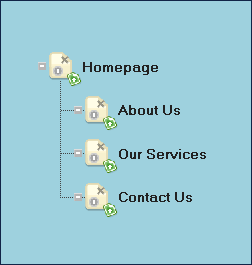 While building your sitemap, you can work in either an indented outline or tree structure view. You can even toggle the view back and forth as you work allowing you to more easily work with sitemaps of varying structure. The zoom feature allows you to scale the workspace to get a better overall picture of your work, while in either view you can “rollup” and hide a branch of a sitemap to fit more on the screen.
While building your sitemap, you can work in either an indented outline or tree structure view. You can even toggle the view back and forth as you work allowing you to more easily work with sitemaps of varying structure. The zoom feature allows you to scale the workspace to get a better overall picture of your work, while in either view you can “rollup” and hide a branch of a sitemap to fit more on the screen.
File Options
WriteMaps allows you to save and reload working versions of your sitemap files. Additionally, you can export a compliant XML sitemap for post-launch search engine submission, or export or import a WriteMaps backup file to protect your data.
Collaboration and Sharing
Perhaps the best feature of WriteMaps is its ability to publicly share sitemaps with your team or client. Furthermore, you can allow other users to edit and resave the sitemap. This allows for a limited form of real-time online collaboration while, for example, conversing over the phone, Skype or chat. WriteMaps does not provide password protection of these public sitemaps files, instead relying on a long, random-string URL to cloak it from prying eyes.
Shortcomings
While offering a number of admirable features, WriteMaps does have several drawbacks. For instance:
- Display of longer page names are often cut-off prematurely (at around 30 characters in outline view mode and 16 characters in tree view mode)
- Resizing the browser window or switching from tree to outline view or back can lead to broken visual relationships between pages in both Firefox and Internet Explorer
- Sitemap page load time can be annoyingly high with larger sitemaps (30+ second for a sitemaps of 35 pages). A server upgrade conducted by WriteMaps on April 3, 2008 has improved responsiveness at least marginally.
- Font size of the page names are not editable (however overall size of icons and page names can be increased or decreased using the zoom function)
Summary
Although the application has a few drawbacks, WriteMaps can be very useful, especially for smaller sites. The collaborative capabilities are easy to use even for an uninitiated client or colleague. In many cases sitemaps for small to medium sized sites (10-50 pages) can be completed more easily using WriteMaps than MS Visio or other illustration software.


3 thoughts on “Review: WriteMaps – Web-based Sitemap Creation Application”
Thanks for the nice review of WriteMaps!
We’ll work on the drawbacks you’ve mentioned. Also, we just added the ability to sort pages through drag/drop, in case you hadn’t seen yet.
Scott
Scott: Keep up the good work! Indeed — I overlooked the drag and drop function my review — it is certainly useful. I’ll enjoy watching how WriteMaps grows and improves in the future! Best Wishes, Vance
I love this tool! The 1 thing that annoys me and seems to be a glaringly obvious flaw that Vance pointed out – it cuts the page names off prematurely if too long – I am trying to do a site now for a client and I won’t be able to use writemaps purely for this reason. I hope this is fixed!