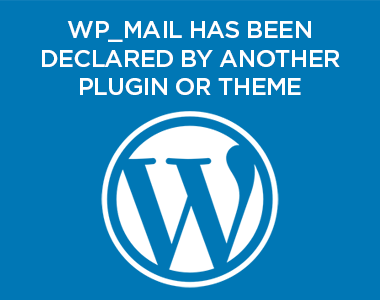What is a WordPress Category?
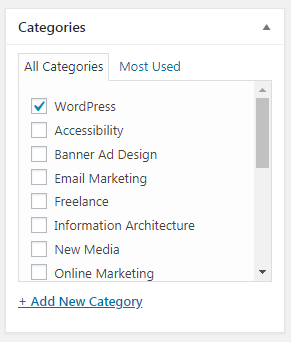 Your WordPress website offers two primary structures for organizing posts—categories and tags.
Your WordPress website offers two primary structures for organizing posts—categories and tags.
Categories are used to group posts by topic—much like a book uses a table of contents, or a print magazine uses sections such as life, fashion, food, health, etc.
Selecting WordPress Categories for Your Site
How do you select great categories? Well, it’s a bit of a Goldilocks situation. Categories should be a good fit to the content they contain, neither too broad nor too narrow. If you already have published posts, take a close look at their content and try grouping in categories that share roughly the same level of generality.
For example, a blog about computing might use categories based on the various classes of computers discussed—PC, Mobile, Mainframe, Classic/Retro, Cloud, Server, Gaming, etc. A category dedicated to a specific product would be too narrow, while using only three broad categories—such as PC, Tablet, Mobile—might prove too broad.
Post categories may also have their own subcategories. In the previous example the Smartphone category might have subcategories based on manufacturer: Apple, Samsung, Motorola, LG, Huawei, Xiaomi, etc. The PC category might have subcategories for desktop, laptop, Chromebook etc.
In the end remember that categories need to be helpful to your readers. One should read your list of categories and have an immediate understanding of the general content of your blog.
There may also be search engine optimization concerns to address as well.
Category Pages
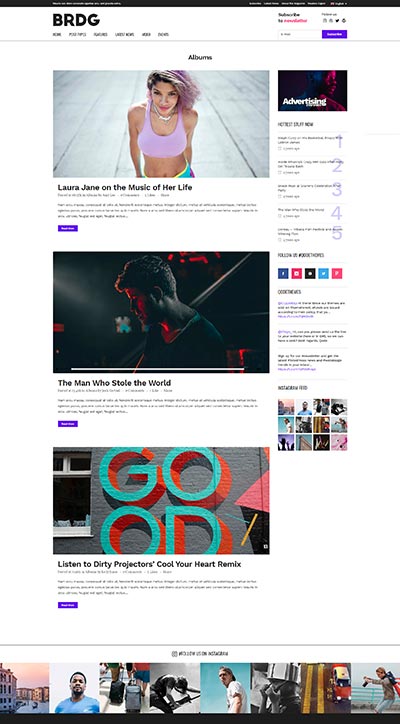
Every category you create in WordPress generates an associated category page. On that page appears a summary list of all the posts you have assigned to that category. Category pages are paginated, showing the most recent 10 posts belonging to that category with links to additional pages containing older posts in the category.
The number of posts shown on these category pages can be changed in the WordPress administration area under: Settings → Reading → “Blog pages show at most…”
Each WordPress post requires at least one category associated with it. A default category, Uncategorized, is set when the post is first created if the post author fails to specify a category. Make sure the Uncategorized category is not checked when you publish each post, or will end up with a category page for Uncategorized as well. You can assign your post to more than one category if that makes sense for your post and publication.
Adding Category Pages to Your Site’s Navigation
Generally, it is useful to include links to your category pages in your site’s navigation.
For example, if your posts appear in a blog section of your site (as they do on this site), you would show “Blog” on the main navigation bar. Furthermore, assuming you have a small number of categories, you can list the categories (and even subcategories) on the drop down under “Blog” and allow visitors to go directly to the category pages containing all those juicy and informative posts. Pretty convenient and a great way to entice readers to read more posts when they visit.
Category pages can be added to your site’s navigation from the WordPress administration area under: Appearance → Menus. Simply select your category from the Category section and add it to the menu bar, finally dragging it into proper order and saving the menu.
If you don’t wish to have categories on your main navigation bar, consider adding them to the sidebar of all posts in your blog using a sidebar widget (as you see on this site).