When you first create your Etsy shop, Etsy requires you stock it with at least one listing in order to complete the sign-up process.
This is rather unexpected, new shop owners often have to stop and try to figure out which item to use and what makes for an appropriate listing.
Below you will find the information required for a complete Etsy listing and a few helpful notes.
Your Listing
First up: learn more about what types of items are allowed on Etsy. Etsy is a marketplace for handmade and vintage (20+ years old) items as well as craft supplies.
Reselling an item you were not involved in designing or making is prohibited, as are certain types of items.
Photos
 Add as many photos as you can so buyers can see every detail.
Add as many photos as you can so buyers can see every detail.
Use up to ten photos to show your item’s most important qualities.
Suggested photos to include:
- Primary photo
- Various angles of your item
- Detail shots
- Your item in use
- Size and scale
- Stylized scene (necklace being worn, item with appropriate props)
- Variations (if you sell, versions of the same item)
Product photo tips:
- Use natural light and no flash.
- Include a common object for scale.
- Show the item being held, worn, or used.
- Shoot against a clean, simple background.
Listing Details
Each listing has a number of details describing aspects of the product and where/how it should be listed within Etsy:
Title
Include keywords that buyers would use to search for your item.
Consider starting with the main keyword and then adding modifiers. For example, if you were listing a Gold Bangle Ruby Bracelet, “Bracelet” is the main keyword, while the others are various important aspects of the item.
In practice, it’s not unusual to see a titles like:
- Gold Bangle Bracelet / Ruby Bracelet / Bridesmaid Gift / Bridesmaid Jewelry / Bridesmaid Bracelet / July Birthstone Bracelet / Gift for Her
- Bridal Bracelet Diamond Bracelet Bridesmaid Jewelry Bridal Jewelry Diamante Tennis Diamond Wedding Bracelet Crystal Bridal Bracelet Luxe
- Coffee Bean Tealight Holder – Large Round, Candle Holder, Home Décor
These may seem a bit obnoxious, nevertheless the additional terms help shoppers locate your item in Etsy’s search function.
About this listing
Who made it?

Options (select one):
- I did
- A member of my shop
- Another person or company
What is it?
Options (select one):
- A finished product
- A supply or tool to make things
When was it made?
There is a wide selection spanning from recent years to the 1800s. Just select the correct one.
Category
There are up to three categories and sub-categories for each listing.
If you can’t find the perfect category or attributes? Pick whatever’s closest to make sure buyers can find your item. Learn more about getting found in search.
Depending on the categories selected you may be offered additional optional questions, for example if selecting Bracelets, you would be presented with options to enter bracelet width and length.
Primary color (Optional)
Select a single color that best matches your item. If your item comes in various color options, you should use Variations (see below).
Secondary color (Optional)
Select a single color that best matches your item. If your item comes in various color options, you should use Variations (see below).
Holiday (Optional)
If your item is holiday related, be sure to note it here.
Occasion (Optional)
If your item is suitable for a special occasion (e.g. Graduation, Baby Shower, etc.), be sure to note it here.
Renewal options
Each renewal lasts for four months or until the listing sells out. Get more details on auto-renewing here.
Options (select one):
- Manual: I’ll renew expired listings myself
- Automatic: This listing will renew as it expires for $0.20 USD each time.
Type
Options (select one):
- Physical: A tangible item that you will ship to buyers.
- Digital: A digital file that buyers will download.
Description
Start with a brief overview that describes your item’s finest features.
List details like dimensions and key features in easy-to-read bullet points.
Tell buyers a bit about your process or the story behind this item. Be convincing and make a compelling statement.
Section (Optional)
Group related listings into Sections to help shoppers browse (e.g., Bracelets, Father’s Day Gifts, Yarn). You can add multiple sections for your shop.
Tags (Optional)

What words might someone use to search for your listings? Up to 13 total tags are allowed. Use all 13 tags to increase your chance of being found.
Examples: Note your item’s shape, color, style, function, etc.
For help on brainstorming keywords for tags, read more here.
Materials (Optional)
Ingredients, components, etc. 13 total materials are allowed.
Inventory and Pricing
Price
Factor in the costs of materials and labor, plus any related business expenses.
Quantity
For quantities greater than one, this listing will renew automatically until it sells out. You’ll be charged a $0.20 USD listing fee each time.
SKU (Optional)
SKUs are for your use only—buyers won’t see them. Learn more about SKU.
Shipping

Set clear and realistic shipping expectations for shoppers by providing accurate processing time and shipping rates.
Shipping options
Fill out your shipping options for this listing. You can keep these options specific to this listing, or save them as a shipping profile to apply them to future listings.
Shipping origin
The country you’re shipping from.
Processing time
Once purchased, how long does it take you to ship an item? Buyers are more likely to purchase items that ship quickly.
Fixed shipping costs
The price each buyer will pay for shipping.
You’ll need four shipping costs:
| Destination | One Item | Each Additional Item |
|---|---|---|
| United States | ? | ? |
| Everywhere Else | ? | ? |
For example shipping in the U.S. might be $8 for the first item, plus $4 for each additional item. Shipping out of the U.S. might be $15 for the first item, and $10 for each additional item. This all depends on the size and weight of your item(s).
You may add additional shipping locations as needed (such as Canada, Mexico, etc.).
Shipping Upgrades (Optional)
Add faster options for your buyers (added to shipping cost).
You can save these shipping upgrade options to apply to future listings, if you’d like.
That’s All Folks
Hopefully, the above will help you be ready for your first Etsy listing and let you plan for many more.
Feel free to leave a comment below, or contact me with questions.



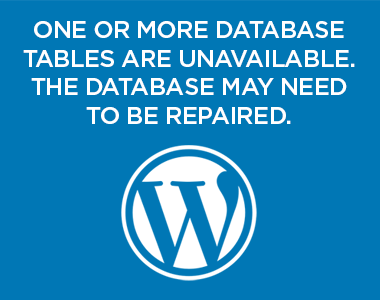

1 thought on “What Information Do You Need for an Etsy Listing?”
Thank you so much for this!! Getting so tired of having to try to go through the whole process of listing a first item then having to close out to go back and get the info, only to have Etsy wipe it all out each time even when you hit save and continue! Really silly that they do it this way, so this is exactly what I was looking for and thanks again!