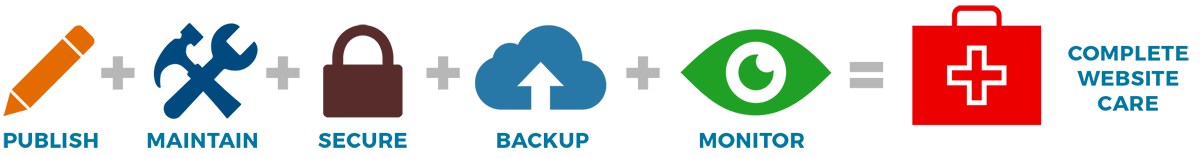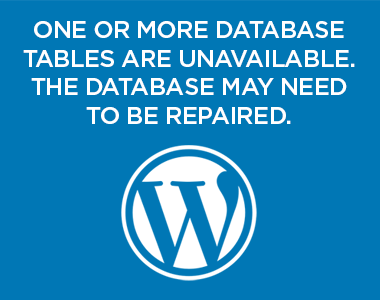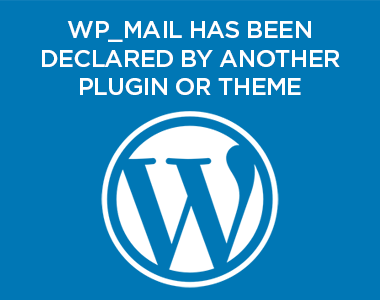WordPress Maintenance
I'LL CARE FOR YOUR SITE AS IF IT WERE MY OWN.
Stop Worrying over Your Website and Relax.
Outsource your WordPress site a trusted, professional resource.
WordPress Maintenance Services
Keep your WordPress site in great working order without being required to do it yourself.
9 Core Service Areas
… covering everything you need.
Content Updates
I can provide timely, accurate updates to any of your content.
Software Updates
Update and maintain your site’s WordPress core, its plugins and more.
Website Backups
Provide secure, offsite backups in encrypted cloud storage for your peace of mind.
WordPress Security
From web application firewalls to daily malware scans, stop issues before they occur and know if something does.
Hack Cleanup
Restore your site’s code from backups in case the worse happens.
Uptime Monitoring
Automated tools watch over your site even when you are asleep and report issues 24/7/365.
WordPress Security
From web application firewalls to daily malware scans, stop issues before they occur and know if something does.
Web Hosting
Premium Linux hosting services tailored to your needs.
Website Audits
Comprehensive reviews of your site with performance, security and your business and marketing goals in mind.
designing, building and managing sites
The best site is an active one.

Better safe than sorry.
Up to date is how WordPress should be.
What Clients Are Saying